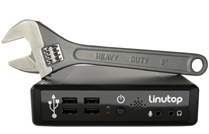Tutorials/Printing
From LinutopWiki
By default the Linutop OS will most likely detect USB printers plugged in. It might happen that it doesn't work (if you use a shared printer for instance); you will need to manually configure the printer. This is doable in a few steps:
- Type alt+F2 and type the command gksudo system-config-printer in the new dialog.
- When the printer manager is started, go to File -> Goto Server; a new dialog will pop up, clic on the Connect button. This allows the application to communicate with the printing software.
- Select then Edit -> New Printer. If the manager doesn't find the printer, select its type and fill the requested information. Click on the Forward button and follow the indications.