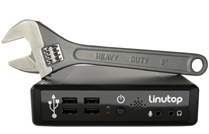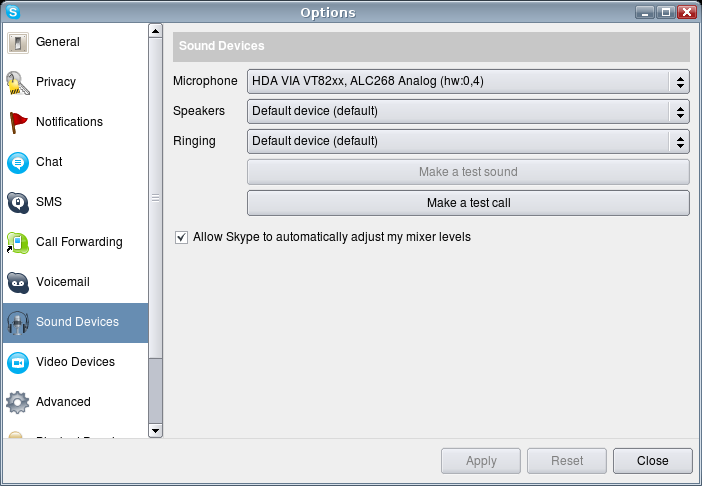Tutorials/SkypeInstall
From LinutopWiki
| Translations: |
English • Français • Español • Italiano • Suomeksi • Deutsch • Português • Svenska • Türkçe • Nederlands • Ελληνικά • Malti • العربية |
Automated Skype install for the Safe Mode
- Download the installation script and save in on the Desktop (default Firefox action)
- Open a terminal (Applications -> System -> Terminal)
- Type the following command:
bash ~/Desktop/skype-install.sh
To uninstall, run the following commands:
rm -rf ~/.skype rm -f ~/.local/share/applications/skype.desktopedits
Configuration for Linutop 3
A setting needs to be changed to correctly setup the microphone on Linutop 3. In the Options dialog, select the Sound Devices tab, and set the Microphone choice to Analog (hw:0,4).